Execution Credentials
info
Available for Flex (SSIS) and Gems (Pre-built)
On the Connectivity page, there is a sub-section called Execution Credentials. Use this page to set up Execution Credentials.
From the Execution Credentials page, you can perform the following actions:
- Create credentials
- Delete credentials
Execution credentials feature lets you configure session credentials in the Windows execution environment. This allows seamless access to external services such as SMB file shares.
Example: Connect to Azure File Share
The following example assumes that you already have an Azure Storage Account with a File Share in it.
- Open your File Share in Azure.
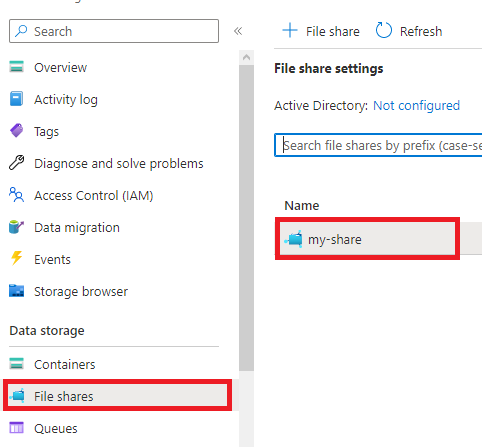
- Click
Connectto open connection options.
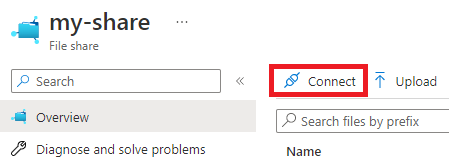
- Select
WindowsandStorage account keyas authentication method then clickShow Script.
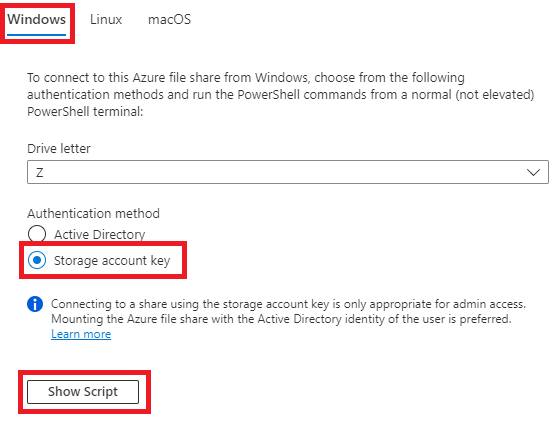
- From the script extract the following:
account URL,domain and user,storage account key.
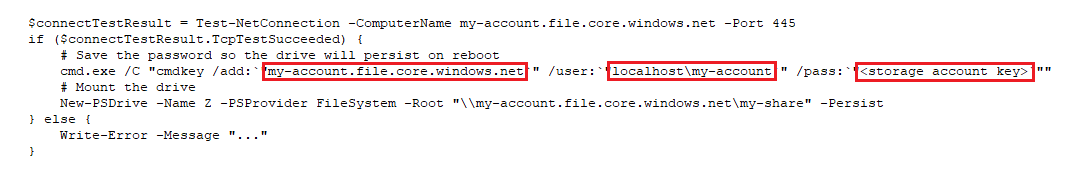
- Open Cozyroc Cloud, navigate to
Execution Credentialspage and click the+button.
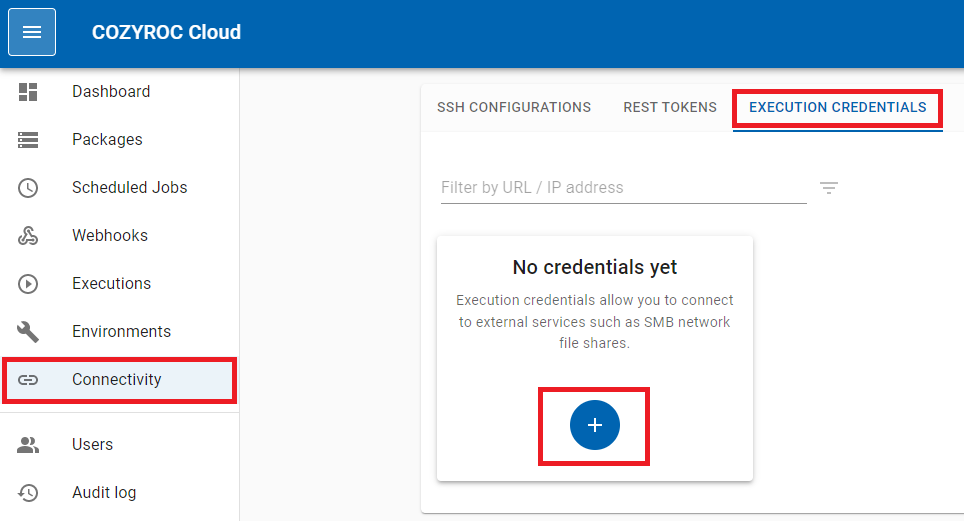
- Fill the form with the data from the Azure script and click
Save
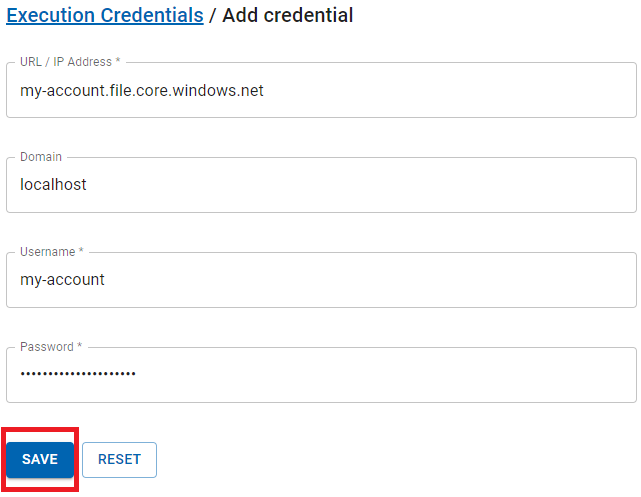
- The execution process can access files from the Azure File Share by their absolute (UNC) path e.g.
\\my-account.file.core.windows.net\my-share\data.csvwhile running